Catalog cover rules
Create a great wholesale catalog cover image
Your catalog cover is a virtual store front. Use a brand image or product shot with a colourful background. Keep it simple.
Catalog covers are best uploaded at 424 pixels wide by 600 pixels high.
1. Use good photography
Good photography is proven to increase the rate at which Buyers click on catalogs on the Fieldfolio platform, improving sales for Sellers.
Use full-size images with no white backgrounds
Always use an image that has a coloourful background all the way to the edge; photography is the most appealing kind of image to Buyers.
Product images with white backgrounds do not work well on catalog covers and should not be used.


Consider a complete scene or table-top layout
Consider showcasing your top products in a complete scene, or photographing your products with related objects in a table top 'flat-lay' style.
These images not only look great, they also help Buyers understand how to merchandise your products instore.



Do not use image collages or grids
Choose a single strong image instead of multiple images in a collage or grid. Using multiple images creates busy layouts that fail to grab attention.
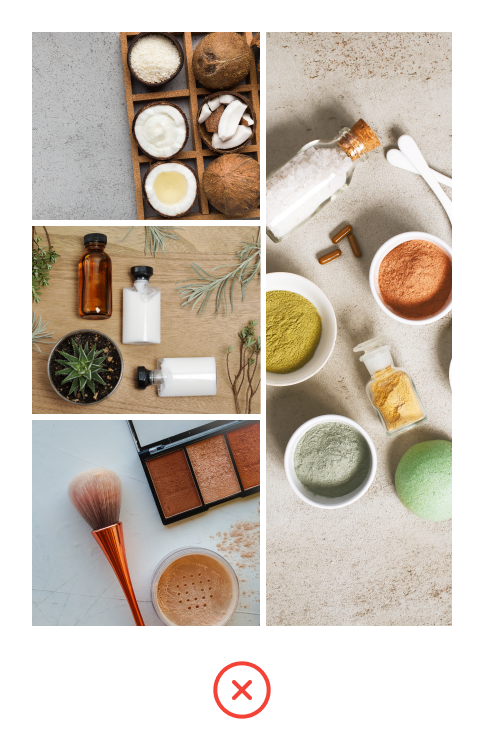

2. Do not use text, except where your brand logo is used
Text is not permitted on catalog cover images, except for text that is part of a brand logo. Website URLs and contact information are not permitted.
Do not use an existing cover design from your printed catalog. Graphic layouts that are suitable for physical catalogs held in your hands do not translate well to view online.
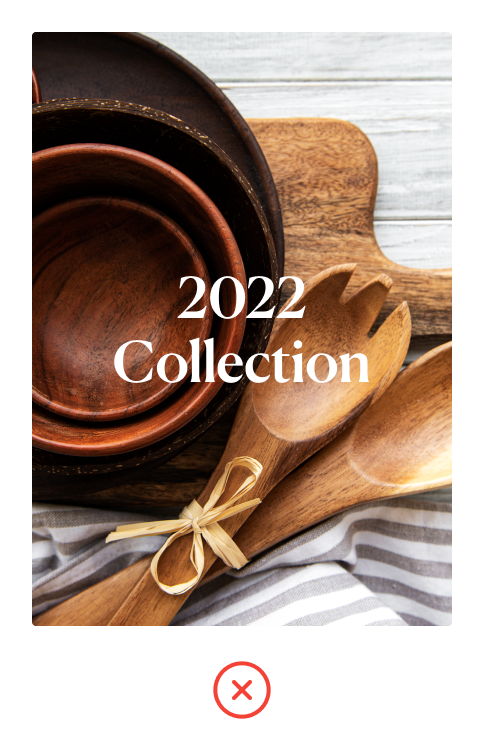

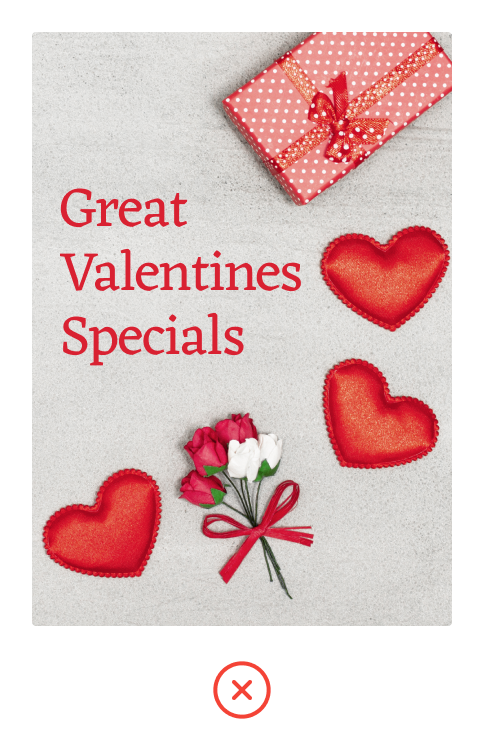
Use minimal logos
If you want to use your brand logo on your catalog cover, place it over photography as a secondary, subtle element.
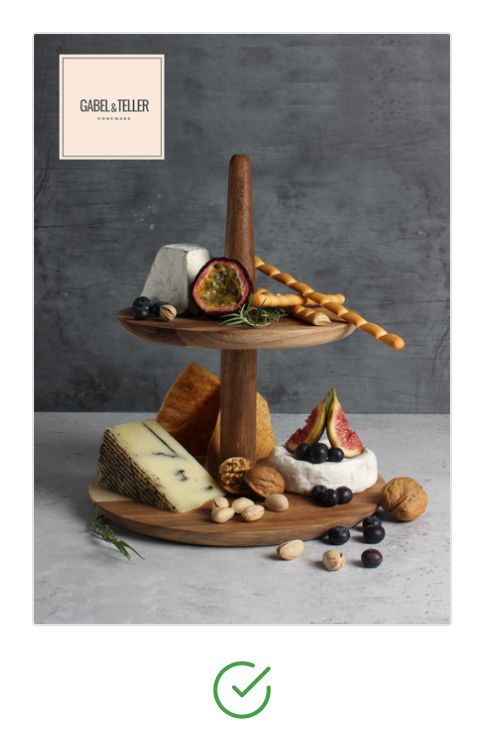

3. Do not use other graphics
Arbitrary graphics are not permitted on catalog covers. Graphic elements such as badges, panels, starburts and coloured shapes should not be included.
Third-party logos like the Australian Made or Woolmark symbols should not be included.


We have found that these simple tips help buyers to identify what your catalog is about and entice them to browse your products.
Creating a catalog cover that follows these rules improves the 'clickability' of your catalog and ultimately your sales.