Export customers from MYOB
Get all your important customer data when exporting from MYOB AccountRight.
This guide covers exporting customers using:
- MYOB AccountRight v19
- Microsoft Windows 10.
There may be minor difference for earlier versions of MYOB and Microsoft Windows, however the process is the same.
MYOB export settings
In the MYOB File menu choose Export Data > Cards > Customer Cards
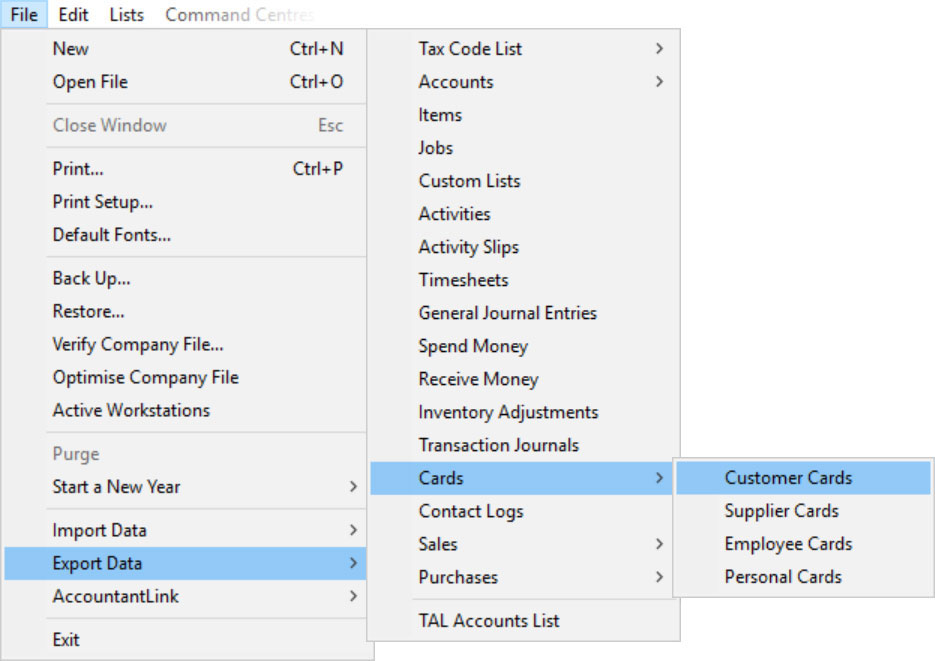
In the Export File panel ensure the settings are:
- Export File Format set to Comma-separated
- First Record is set to Header Record
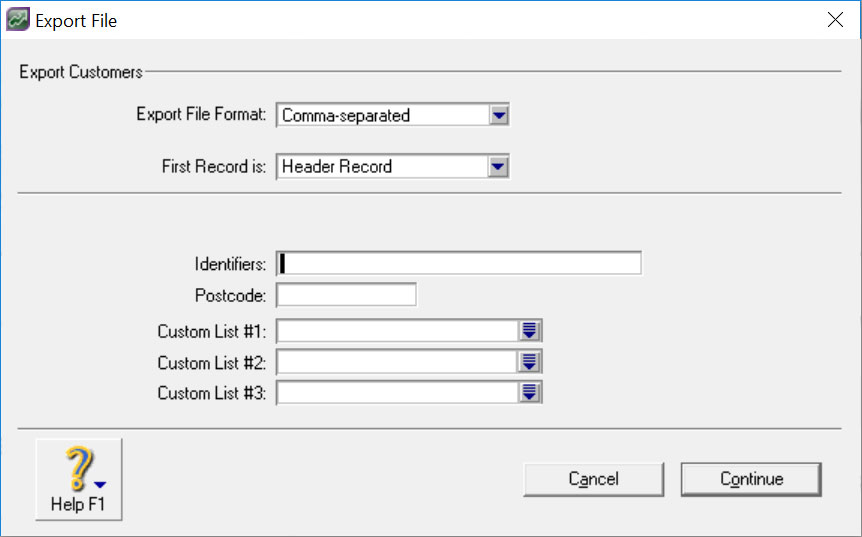
In the next panel click Match All and then Export
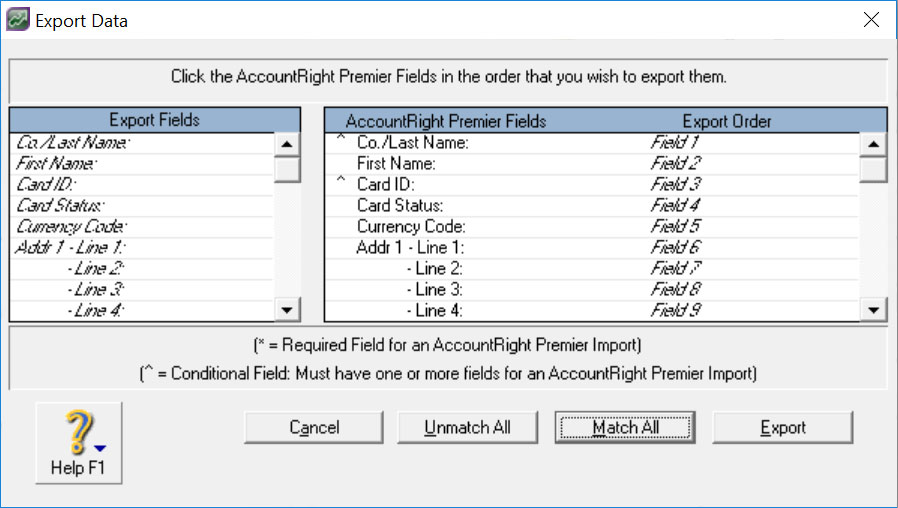
And finally, save the file with your company name and the word 'customers', eg. acme-customers.txt.
Preparing data for import to Fieldfolio
This file can be opened as a CSV file (sometimes it helps to replace .txt with .csv if the filename).
Take a look at our import customers article for details about reorganising your customer data ready for import.
Next Article
- Export products from MYOB
Get all your important product data when exporting from MYOB AccountRight.