Hide a product
Make products hidden or inactive in your catalog.
Rather than deleting a product when it is out of stock, you can simply hide it from your Reps and customers. Hiding a product means it cannot be viewed or added to any orders.
By default, products are visible (ie. not hidden).
1. Check 'hide' on your product
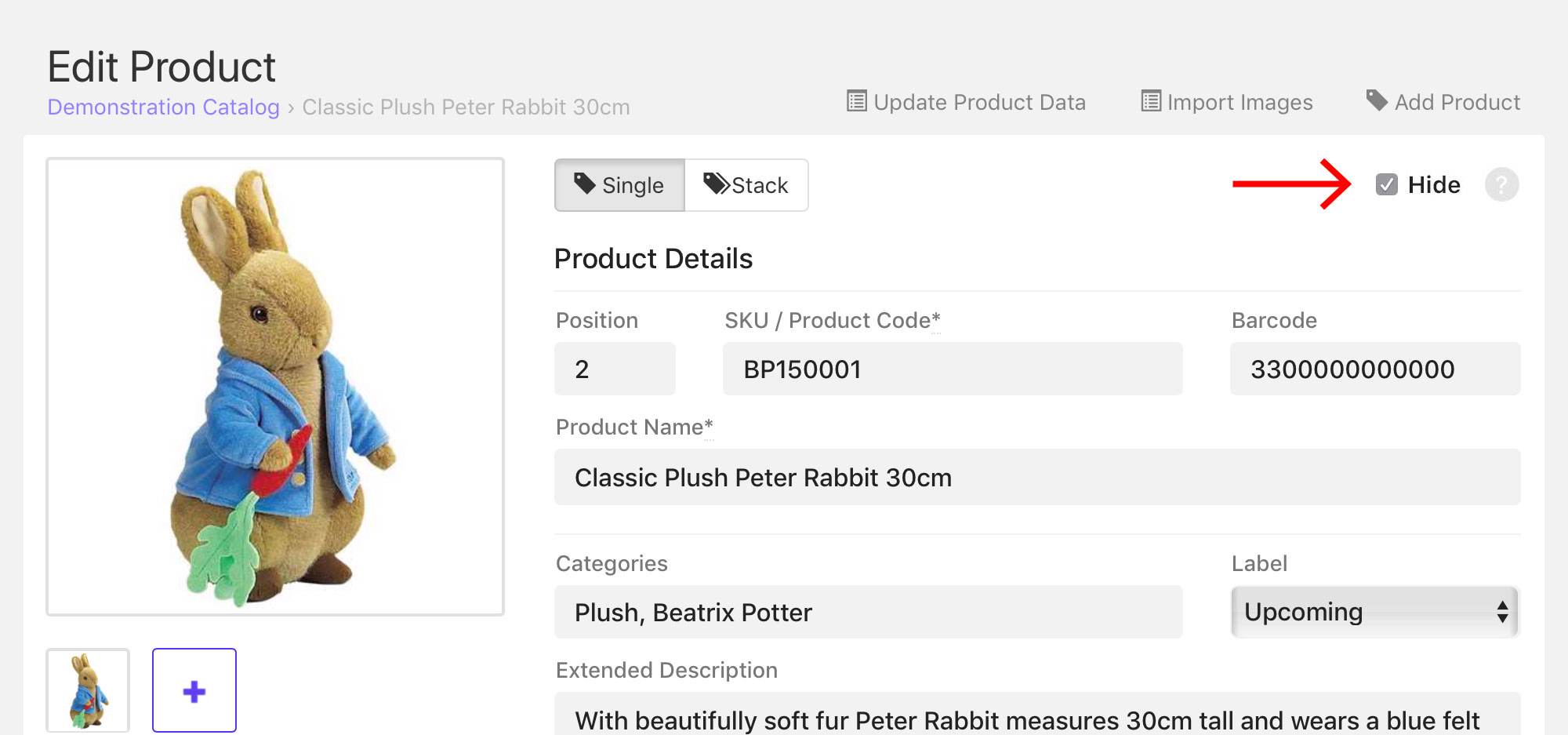
Hidden products are then dimmed (or greyed-out) in your catalog product listing.
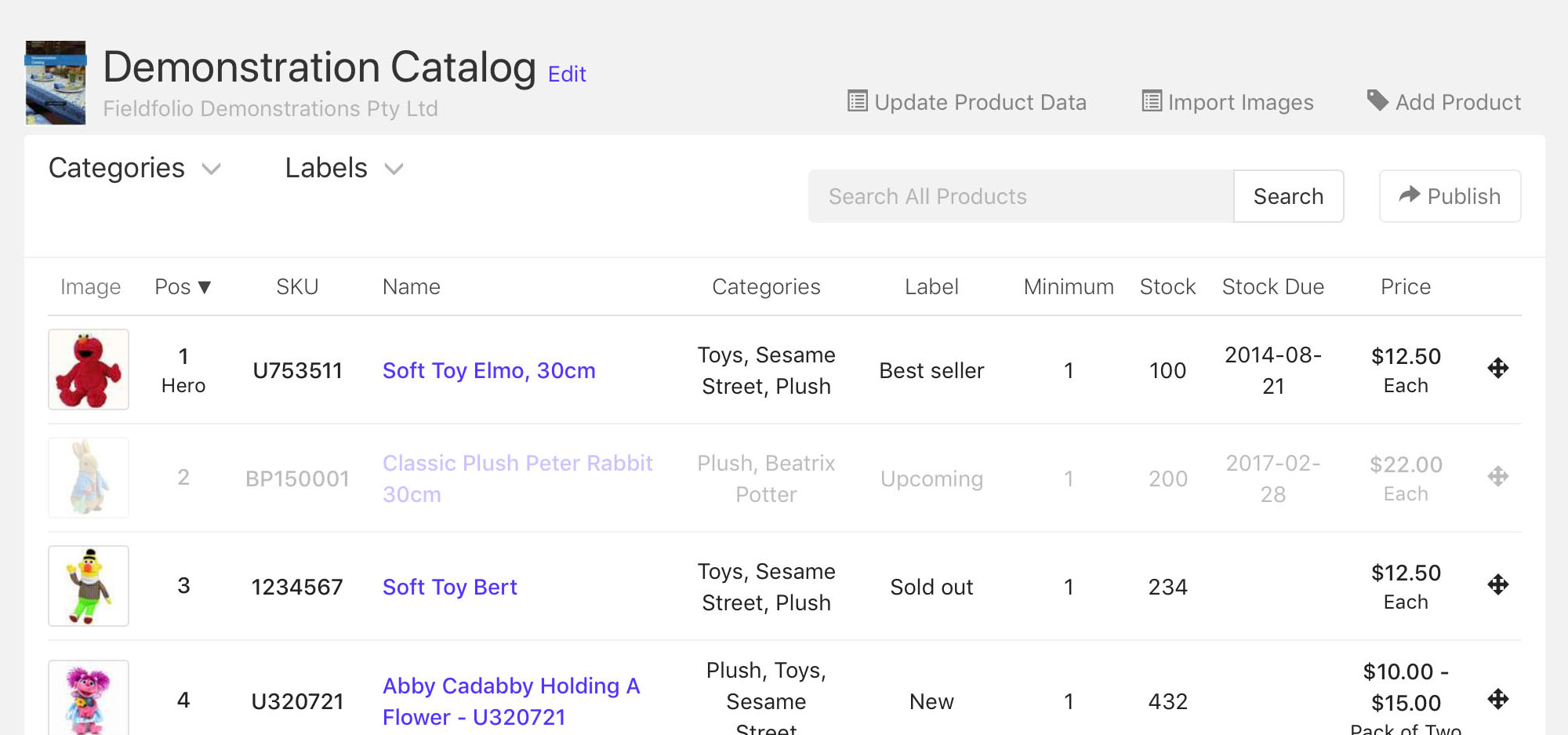
2. Publish your catalog
Any changes to your products, including hiding a product, need to be published before the changes are pushed to your Reps' iPads and your Fieldfolio Direct web store.